New to influencer marketing? This influencer marketing FAQ for brands is the perfect place to start.
Every week, brands like yours reach out with questions. From posting your first Collab to figuring out what to pay influencers. It’s a lot. We get it.
We’ve rounded up the top influencer marketing FAQs brands frequently ask, powered by our AI Concierge insights—to help you master influencer collaborations.. It’s based on real questions we hear daily. And better yet? It comes with clear, no-fluff answers to help you get moving.
Whether you’re launching your first campaign or just need a refresher, this guide will show you exactly how to work with influencers—the smart way.
Let’s clear up the confusion and get you partnering with the right creators fast.
1. Top Influencer Marketing FAQ for Brands: How do I invite influencers to a Collab?
Great question. That’s why you’re on Afluencer in the first place! We get this influencer marketing FAQ for brands a lot.
First, make sure your Collab is live. You can’t invite anyone until it’s posted. Once your Collab is live, click “View Matches.”
Afluencer’s tech will automatically show you influencers who are a great fit based on the preferences you set when creating the Collab. Smart, right?
From there, scroll through your matches. When someone catches your eye, click their profile. Then just tap “Invite to Collab” at the bottom right.
Got multiple Collabs? No problem. You’ll be able to choose which one you’re inviting them to—and write a quick message so they know why you picked them.
Want more control? You can also go directly to the Influencer Directory, apply filters like niche, location, or follower count, and invite creators from there.
Need a visual? Watch this quick how-to video for the full walkthrough.
2. Brands often ask: Why can’t I message influencers who applied?
You’ve got applicants. Exciting! But then you try to click “Message” or “Invite”… and the buttons are greyed out. Ugh. Anti-climax!
This is a common one in our influencer marketing FAQ for brands learning how to work with influencers, and luckily, it’s easy to fix.
The most likely reason? Your Collab filters don’t match the influencer’s profile.
If your Collab is set to “U.S.-based creators only,” and someone applies from outside the U.S., the system prevents messaging to avoid confusion.
To fix it, double-check your Collab settings. Then go to your View Matches tab and see who’s eligible to message. If someone looks like a great fit but messaging is blocked, you can always adjust the filters.
Still stuck? Our support team or Afluencer Concierge can walk you through it.
3. How do I post a Collab on Afluencer?
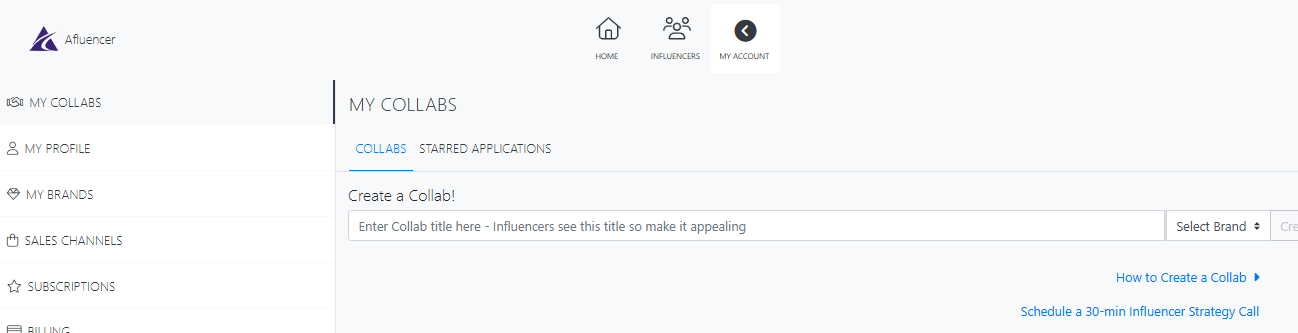
Posting your first Collab? You’re in the right place—and yes, it’s easier than it looks.
Just head to My Account, then click My Collabs.
From there, follow the prompts to set everything up.
Be sure to fill in every field. The more details you add, the more applications you’ll get, and the better your Collab will perform.
Watch this quick video to learn how to post a Collab step-by-step.
This is one of the most-searched topics in our influencer marketing FAQ for brands, and once you’ve done it, you’ll feel way more confident about how to work with influencers.
4. Do I have to pay the influencers?
You need to offer value, but it doesn’t always mean money.
Some influencers are happy with free product. Others may prefer a paid post, affiliate commission, or a combo deal. It’s your call.
Just be clear from the start—and always follow through.
One thing to avoid? Promising payment and then ghosting. Unfortunately, it happens, and it’s the fastest way to damage your brand reputation. We don’t want that!
Brands often ask this influencer marketing FAQ, especially for those still learning how to work with influencers.
Bottom line: Make your offer fair, and you’ll get better results.
5. How much should I offer influencers?

Brands often ask our Concierge: ‘What budget should we start with?’ Here’s what we advise:
It depends on the influencer’s reach, niche, and engagement—but don’t worry, there’s guidance out there.
Smaller creators (10K–25K followers) may charge anywhere from $50 to $250 per post, while mid- to large-sized influencers often charge more. Some may prefer free product or affiliate commissions instead of flat rates.
Not sure where to start? Check out our breakdown on influencer rates and this guide to different rate structures. They’ll help you figure out what’s fair for your budget and goals.
Understanding pricing is a key part of learning how to work with influencers. No surprise why it’s on this influencer marketing FAQ for brands! We get being a slave to your budget!
When in doubt, ask the influencer what they typically charge. Most are happy to share and open to finding a deal that works for both sides.
6. What happens after I approve an application?
According to Afluencer’s Concierge, once an influencer applies, head to the My Collabs tab in your dashboard. There, you can review all your campaigns, track applications, and approve the ones that look like the best fit.
Need help deciding? Watch this quick video on how to review applications for a step-by-step walkthrough.
After approval, it’s time to connect. Start a conversation to align on deliverables, timelines, payment, and any product details. Not how to navigate that? No stress—this video on how to chat with influencers will show you how it’s done.
This is where your Collab officially kicks off. Clear, prompt, respectful communication here sets the tone for success.
Knowing how to work with influencers starts with knowing what to do next—and this influencer marketing FAQ for brands has your back.
7. How does the Shopify VIP app work?
If you’re running a Shopify store, the Afluencer Shopify VIP app brings powerful tools right into your admin dashboard.
Here’s what it does:
- Lets you install Afluencer directly in Shopify—no extra tabs or tools needed.
- Imports your product catalog so you can send products to influencers or link them directly in campaigns
- Gives you 180 influencer invite credits per month, along with premium filters, priority support, a Shopify badge, and more
That setup streamlines your workflow and makes it easier to manage collaborations—and it’s a smart way for brands to learn how to work with influencers right from their storefront.
It also helps your listing stand out. Shopify VIP brands get featured in the Afluencer directory and newsletters, which makes a big difference when creators are browsing options
Plus, all your messaging, invite tracking, and collaboration management happen inside Shopify, not off in another app. Smooth and centralized—just the way it should be.
8. Can I search for influencers by niche, location, or follower count?
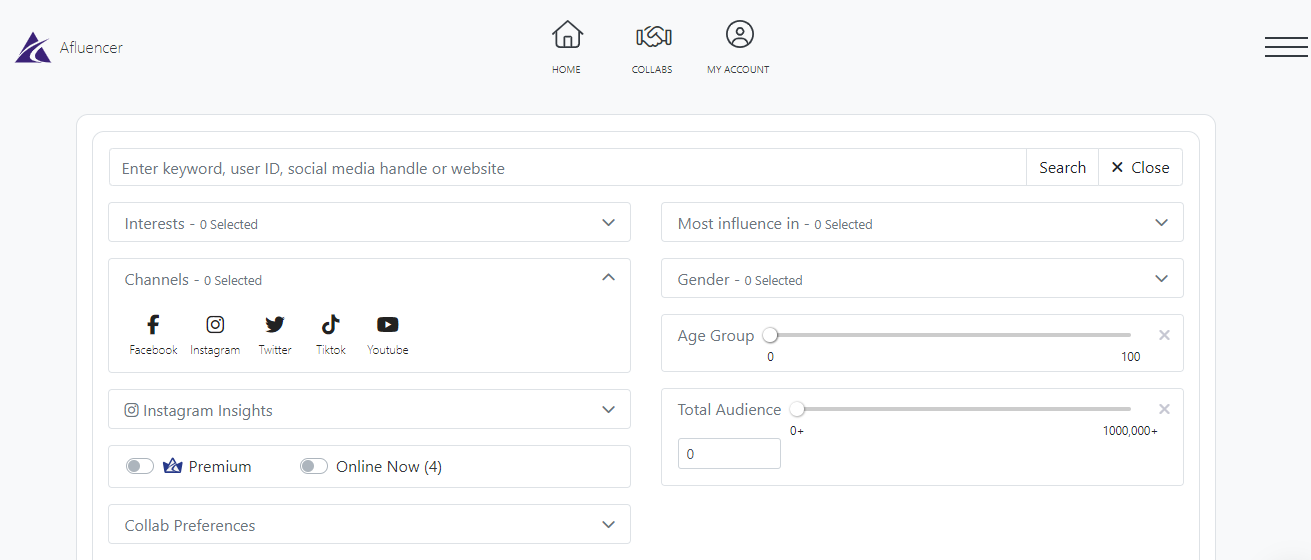
Yes—Afluencer has filters for all of that. Phew!
In the Influencer Directory, you can search by niche, location, follower count, audience country, platform, and more.
Looking for beauty creators in California with 10K+ followers? You got it.
Want pet influencers in Canada? Easy.
These filters are key when learning how to work with influencers who truly match your brand.
It’s one of the most useful tools in this influencer marketing FAQ for brands—and it’ll save you loads of time.
9. Can I work with influencers outside the U.S.?
Absolutely!
Afluencer has influencers from North America, Europe, Africa, Asia, and beyond. Whether you’re targeting a global market or a specific region, you’ll find creators who speak the language and know the audience.
Just use the “Most Influence in” filter in the directory to search by region.
Working with international creators is a great way to expand your reach and a big part of learning how to work with influencers strategically.
Global Collabs come up often in our influencer marketing FAQ for brands, and we say: go for it if that’s where your customer is!
10. Is there a free trial or free plan for brands?
Yes—brands can get started on Afluencer for free.
With the free plan, you can create a Collab, view influencer profiles, and even receive applications. It’s a great way to test the platform before committing financially. Click here to find out more about it.
Want more features? Our paid plans unlock a whole lot more! Check out the benefits here.
Whether you’re trying things out or going all-in, there’s an option that fits.
And if you’re still figuring out how to work with influencers, starting free is a no-brainer if you ask me.
That’s why this one made the list in our influencer marketing FAQ for brands—because everyone loves a freebie!
Your Influencer Marketing FAQ for Brands—Handled

You’ve got the questions—we’ve got the answers.
This influencer marketing FAQ for brands was built to make your first (or next) Collab easier, faster, and way less confusing.
From posting your campaign to messaging creators and figuring out payment, now you know how to work with influencers like a pro.
Still have questions? Ask Afluencer’s AI-powered Concierge—available 24/7 to help brands ace influencer marketing.
Post your Collab now and start connecting with top creators today.